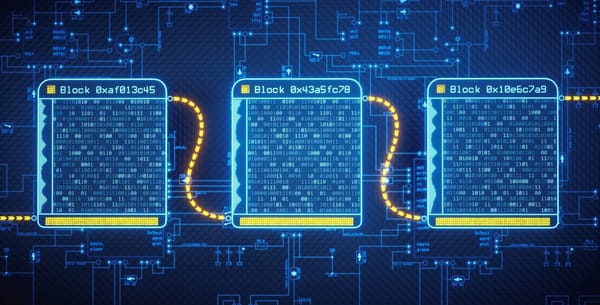Automation in Email Marketing: Streamlining Your Workflow for Success

In this world of hyper-personalization, email marketing automation is a powerful tool that facilitates, streamlining workflows, saving time, and maximizing results. By automating repeated tasks and delivering them at the right time to the right person, marketers can engage and deliver a more personalized experience for their customers.
Before we get into email marketing automation, its benefits, and how we can leverage it to drive results, let's start by defining what is email marketing.
Email marketing is the practice of sending emails to a targeted audience to promote a product, service, or event in hopes of either educating or pushing them toward a specific action. It involves building an email list of existing and potential customers who have opted in to receive emails from a brand.
What is Email Automation?
Email automation is the use of multiple triggers that customers may or may not do when interacting with your website to send personalized and relevant emails based on their behavior, previous sales, and actions to drive engagement and nurture those leads.
The most common example of email marketing automation is welcome emails, which is when a user signs up to receive communications from the brand.
Other instances of email automation include abandoned cart reminders, birthday greetings, discounts on previously viewed products, suggestions for items similar to past purchases, and numerous others. These are recurring tasks that become impractical to handle manually, especially with large email lists, as sending mass emails raises the likelihood of them being flagged as spam or, even worse, prompting recipients to unsubscribe.
As a business owner or marketer, there is no shortage of tasks and actions to be implemented, and automating emails is one of the best ways to save the most important resources, time. The easiest way to automate emails is through various email or marketing automation software such as MailChimp, SalesForce Marketing Cloud, Salesmanago, Marketo, Klaviyo, and many more.
Benefits of Email Automation
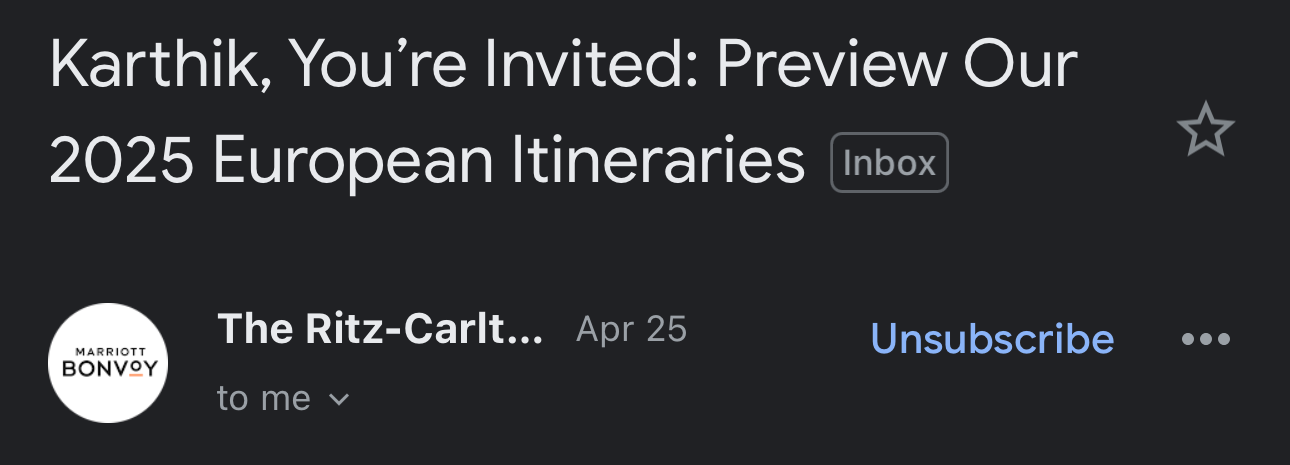
Personalize your Communication
This is something every marketer knows, customers love personalization!
For example, if an email begins with
“Hey”, “Dear User” or “Dear Customer”
Right off the bad it feels impersonal, and formal and is easy to tune out when you compare it to
“Hey Karthik”, “OMG Karthik! Did you know?”, “Karthik, This could be you”
Do you notice the difference? It's automatically more engaging and has my attention.
But personalization doesn’t end there, to take your email automation from being good to great, it has to be well integrated with your website analytics. This means the system records data of what pages a user visits, what is being added to their cart, the amount of time they stay on a particular page and what types of products are they into. By leveraging this information, you can send them emails tailored to their browsing and purchasing behavior.
Seamless Workflows
Every marketer aims to create an effective and efficient plan, and email automation plays a crucial role in achieving this goal. Whether you're in marketing or sales, you're likely familiar with terms like lead generation and lead nurturing, all geared towards driving conversions and retaining customers. To ensure a smooth workflow, from the moment a user enters the system to making a purchase and beyond, cleanliness and efficiency are key.
This is done by creating automations and triggers on various pain points to ensure constant communication between the company and its customers to ensure maximum conversion and ROI.

Email Segmentation
Email segmentation is a crucial aspect of email automation as it allows you to divide your list into smaller groups and target them more effectively. Delivering your emails to a segmented list can significantly drive engagement and lead to conversion as you are sending your subscribers relevant and personalized emails that impact them directly.
Email lists can be organized based on various demographics, including location, age group, gender, and income level. When you integrate this demographic data with user behavior on your website, you establish a powerful email automation strategy that propels your marketing initiatives to greater heights.
Improved Retention Rates
It's no secret that retaining a customer is more cost-effective than acquiring a new one. Automation simplifies the process of engaging and re-engaging with past customers, facilitating frequent communication.
For instance, picture yourself walking into a store where a friendly salesperson assists you. They remember your preferences from previous visits and tailor their recommendations accordingly. If you return to the store and encounter the same salesperson, your likelihood of making a purchase significantly increases compared to if you're helped by someone new.
In this scenario, the salesperson's ability to recall your preferences and personalize your experience enhances your likelihood of making a purchase. Similarly, when a brand utilizes automation to recommend and communicate information tailored to individual preferences, customer retention rates soar.

How do you get started with email automation?
Below are the steps on how to get started with email automation:
- Determine your email campaign goal: It is crucial to first conceptualize what you would like to achieve through your email automation and which aspects of the website will be used.
- Determine your audience: This is where you segment your audience into potential categories based on your company's offerings and products, to create segmentations that have similar attributes since email automation is not a one-size-fits-all but rather a tailored approach.
- Select your automation software: Many email or marketing softwares have integrated the process of automated email marketing and it's important that you pick the right one for your business. This includes taking into consideration factors such as the platform the website is hosted on, budget, the scale of the business, and your business-specific requirements. Some of the most popular websites are MailChimp, Klaviyo, SalesForce, Hubspot, Marketo, and so on.
- Determine which process you want to automate: When it comes to automation, there are many aspects of a business that can and ideally should be automated, such as Welcome Emails, Birthday Greetings, Cart Abandonment, Recommendations, and Seasonal Offers. Therefore, it is important to figure out which automation is the most suitable for your business and can drive the maximum result. If you want to use them all, there is nothing stopping you from doing that too.
- Create email assets: It is important to create assets that can be personalized automatically by the system, that include all the relevant information, and is simple enough for the system to swap in and out any information that might not be relevant to a user.
For example: If you're promoting an event in multiple cities, it is important that there are multiple versions of the same email with details specific to each city, so when a user in New York receives an email, they receive the New York version and not the Los Angeles version.
Additionally, it is also important to make sure all assets are updated periodically with footer links, header links, and any tracking information that is embedded to ensure maximum data collection.
- Check your automation process and run tests: This is probably the most important part of setting up your email automation, the automation triggers must be tested multiple times, across different users and devices to make sure all aspects from personalization to email formatting are working effectively.
Additionally, it is important to check and see if all tags are being assigned correctly to their contacts when various triggers are initiated.
- Periodically monitor your automation and make changes accordingly: Finally, as your automation starts to run, glitches and problems may arise where tags might stop working, or the rules/triggers need to be updated based on their performance, therefore it is important to periodically review your automation and their efficiency. This can be reviewed monthly, half-yearly, or annually, based on your scale of operations and performance.
In summary, Email Marketing Automation is the ultimate shortcut to success in the digital realm. By delivering personalized experiences, streamlining workflows, and boosting retention rates, it's the secret weapon every marketer needs.
Harness the insights from the guide above and gear up to craft seamless automations that will captivate and engage your customers!
And as always, Stay tuned and subscribe to stay updated with the ever-changing landscape of Marketing!